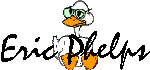
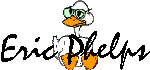 |
Microsoft Plus! Theme Manager for FREE! |
|
Pssst... I found free theme software. Why do you care? You need theme software if you want to (easily) install any "Themes" on your PC. What's a Theme? Well, when you set your Windows colors up, you can select from several "Schemes". These schemes are preset combinations of colors. Themes take it a step further. You get preset colors and wallpaper, screensaver, sounds, and cursors. The works! You can even save your settings and send them to other people. This is just the thing for corporate computer standards or people who want to show off their custom wallpaper and system event sounds.
First, let's start with the free "ThemeCrafter" utility published by
PC Magazine. Try this link or just search for "ThemeCrafter" at
www.pcmag.com:
http://www.pcmag.com/article2/0,4149,3111,00.asp
Microsoft's original free themes program is called Kids Plus Underwater Demo. It is (Microsoft thinks) a demo of the Microsoft Plus! for Kids program. You used to be able to get it at Microsoft's kids web site, but they pulled it. Bummer. Things change. Until Microsoft changes things again, you can get it on their FTP site. Be persistent trying the FTP link. Microsoft seems to have a hard time keeping their FTP server up, but if you keep trying every day for a week, you'll eventually get it. The place you can always get it is off the old MSN version 2.5 CD you or a friend might have saved (You just never know when those old CDs may be handy). On the CD or website you'll get a file called "kidplusd.exe". If you do nothing more than run it and let it install the demo, you'll be okay. But you don't have to be satisfied with the demo. Microsoft was kind enough to include the full version -- if you know where to find it!
There are three ways to convert the demo into the real version. The
object is to replace the "themesd.exe" demo file that will be installed
with the correct "themes.exe" file.
1) If you have the latest version of WinZip,
you can install the demo, then use WinZip to open kidplusd.exe. Inside
kidplusd.exe you'll find demothm1.cab. Again, use Winzip to open
demothm1.cab.
When you open demothm1.cab, you'll find the themes.exe you want.
2) Microsoft had to post a fix to the themes.exe program. Kewl!
The fixed themes.exe program shows up in lots of places, including Microsoft's
FTP site and as a fix
for NT. Just get it.
3) When you run the "kidplusd.exe" self-extracting file, it
creates several files in your temporary directory. One of these is
"Demothm1.cab".
This file will only exist while the install program is running, so
ignore
the first dialog box the installation program gives you and extract the
file "themes.exe" from the cab file while you can. To extract
individual
files from a cab file, you can either run the extract command
from a dos window, use WinZip, or you can install the cabview
powertoy. You can see an example of running the install program from a
CDROM and stealing the resulting themes.exe file here.
After you get your themes.exe, you can proceed with the installation.
Replace
themesd.exe with themes.exe after the installation finishes.
Lost? Look at the site map.
Bad links? Questions? Send me mail.