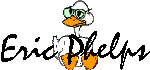
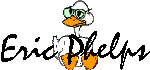 |
Minimize Excel Web Page Size |
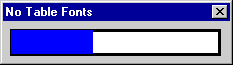 "NoFonts" is a program written to minimize the size of the HTM files generated
by Excel. The problem is that every cell in an Excel-generated table gets
separate alignment, color, and font information. All this blows the size
of an average table web page up by a factor of five.
"NoFonts" is a program written to minimize the size of the HTM files generated
by Excel. The problem is that every cell in an Excel-generated table gets
separate alignment, color, and font information. All this blows the size
of an average table web page up by a factor of five.
NoFonts removes all font, color, and alignment information from the first HTM table in a web page. It does not affect anything except the first table. Text before and after the table will be unaffected. Bold and italic markers inside the table are also not affected.
Here is a typical sample portion of an Excel HTM file:
<TR ALIGN="center" VALIGN="top" STYLE="vnd.ms-excel.numberformat:0">
<TD BGCOLOR=#C0C0C0><FONT FACE="Arial">Technician</FONT></TD>
Here's what it looks like in Netscape:
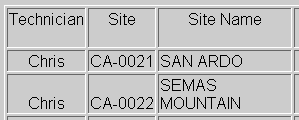
Here is that same portion after running NoFonts on it:
<TR>
<TD>Technician</TD>
You can see how much smaller it is! This makes for much faster downloading
and displaying. Here's what the smaller NoFonts version looks like:
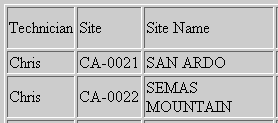
As you can see, there isn't enough difference in what people see to
make the huge size worth it.
NoFonts will accept command-line arguments, so you can drop HTM table files on it (or on a shortcut to it) for quick operation.
NoFonts was written with Visual Basic version 3 (16-bit) and will run under Windows 3.x and Windows 95. Although NoFonts will not display long filenames, it will preserve them on the target file. NoFonts requires VBRUN300.DLL in your "System" directory. Since this is a very common file, it is not included here. CMDIALOG.VBX is also required and is included.
To download NoFonts, click on the "Download Now!" icon at the top of
this page.
Lost? Look at the site map.
Bad links? Questions? Send me mail.