Automating Microsoft MapPoint
How to run MapPoint on your web server as an ASP or CGI
I'm going to show you how to turn your MapPoint PTM map file into a
GIF file so it can be pushed over an http connection and be displayed
on
a browser. I'm not going to teach you about writing ASP or CGI code. I
am not going to teach you how to use automation to stuff new data into
an Access table. I kind of expect that you (or someone on your team)
already
knows these skills. Moreover, my code here will create a new instance
of
MapPoint each time. This means a load time of around 10 seconds (or
more)
for each map. And a memory penalty you don't want to pay if you launch
multiple instances! So my code is only good for low-volume
applications.
The MapPoint license is probably only good for one user at a time
anyway.
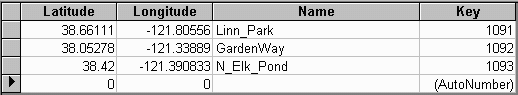 The
first
thing that MUST be done regardless of what version of MapPoint you are
using is to create a linked data set. Open up Microsoft Access, create
a table, and fill it with data. Well, actually, you don't need to use
Access.
As you'll discover, MapPoint can link to several different data
sources.
Your data can be lat/lon sets (like I show here), street addresses, or
anything that MapPoint needs to display your data. Be sure to include
any
labels, display types, etc. that must be associated with your data
point(s).
Save that table. Now open up MapPoint and link your pushpin data set to
that table. Save the resulting Map. From now on, you will use that PTM
file. The magic is that if you put new data in the database, all you
have
to do is open that PTM file and tell MapPoint to "Update Linked Sets"
to
display the new data. Again, it will be up to you to write code that
will
do all the queries, data lookups and whatever else is needed to
repopulate
that table each time before you update the linked sets on
MapPoint.
The
first
thing that MUST be done regardless of what version of MapPoint you are
using is to create a linked data set. Open up Microsoft Access, create
a table, and fill it with data. Well, actually, you don't need to use
Access.
As you'll discover, MapPoint can link to several different data
sources.
Your data can be lat/lon sets (like I show here), street addresses, or
anything that MapPoint needs to display your data. Be sure to include
any
labels, display types, etc. that must be associated with your data
point(s).
Save that table. Now open up MapPoint and link your pushpin data set to
that table. Save the resulting Map. From now on, you will use that PTM
file. The magic is that if you put new data in the database, all you
have
to do is open that PTM file and tell MapPoint to "Update Linked Sets"
to
display the new data. Again, it will be up to you to write code that
will
do all the queries, data lookups and whatever else is needed to
repopulate
that table each time before you update the linked sets on
MapPoint.
I'll start off with an ASP solution to MapPoint
2001 or 2002. The "SendMap" subroutine is actually
quite generic
and can easily be reused or extended. This ASP uses the "save to html"
function, then IGNORES the created HTML file and directly reads and
sends
the created gif file. To read the gif (something ASP can't do by
itself),
I use a control available here: http://www.ericphelps.com/q193998/index.htm.
I'd rather forcibly read and push the gif like this than simply deliver
the htm file. The reason is that although I know the htm file is sent,
I can never be sure when the user's browser will get around to
requesting
the gif file. So I have to create unique names, store all generated
files,
and set up some sort of routine to periodically flush old files. If I
don't
create unique names, the user may reload the page and get someone
else's
map. Both these options bite. By forcibly sending the GIF, I know it's
done. I can immediately delete it or reuse it. The ASP as written has
several
display options. Although I fix the pushpin style in the PTM, I allow
the
user to select the labeling style (nothing, a simple label, or a
balloon
label).
<%
Sub SendMap
Dim objBin 'As Q193998.BinRead 'from http://www.ericphelps.com/q193998/index.htm
Dim objMap 'As MapPoint.Map
Dim strDisplay
Const geoFormatHTMLMap = 2
Const geoDisplayName = 1
Const geoDisplayBalloon = 2
strDisplay = Request.Item("display")
If strDisplay = "" Then strDisplay = "none"
Set objMap = CreateObject("MapPoint.Application").OpenMap(Server.MapPath(".") & "\MyMap.ptm")
objMap.DataSets(1).UpdateLink
If strDisplay <> "none" Then
With objMap.DataSets(1).QueryAllRecords
Do Until .EOF
If Instr(strDisplay,"name") <> 0 Then .Pushpin.BalloonState = geoDisplayName
If Instr(strDisplay,"balloon") <> 0 Then .Pushpin.BalloonState = geoDisplayBalloon
.MoveNext
Loop
End With
End If
objMap.DataSets(1).ZoomTo
objMap.SaveAs Server.MapPath(".") & "\temp.htm", geoFormatHTMLMap, False
Response.Buffer = False
Response.ContentType = "image/gif"
'Q193998 from http://www.ericphelps.com/q193998/index.htm
Set objBin = Server.CreateObject("Q193998.BinRead")
Response.BinaryWrite objBin.readBinFile(Server.MapPath(".") & "\temp_files\image_map.gif")
Set objBin = Nothing
Response.End
End Sub
%>
Why does my
"CreateObject"
fail?
First, read this Microsoft Knowledge Base article:
http://support.microsoft.com/default.aspx?scid=kb;en-us;Q257757
Microsoft Office apps are only meant to be used
by real users. Otherwise the app has no way of looking up the
preferences
each user sets. And it has no way to display pop-up error messages.
Messages
that are more likely to be popped up when the application complains
about
improper configuration due to no valid user. Ten-to-one says that's
your
problem. Typically you'll see (if you check the task manager) you did
fire
up an instance of MapPoint, but you don't seem to be able to talk to
it.
Let's ignore the fact that the license (buried under a "Works" folder!)
says no server applications are allowed. Follow the advice in the KB
article and see if that fixes your problem!
Here's the other potential CreateObject problems... Notice my code does
two things in the CreateObject call. It gets the MapPoint object AND
opens
a map. Obviously, if your map file is broken, you'll have problems.
Also,
I've found problems if you have a previous instance of MapPoint
running...
Like, ummm... Maybe when you tested your script last time it crashed
and
never unloaded the MapPoint object or closed the map? Kill MapPoint
with
the task manager!
Ugly as it is (And cheap too! I've seen it for 25 bucks on EBay.),
let's finish off with MapPoint
2000.
First thing we have to do is get MapPoint off the CD! Open REGEDIT
and
navigate to "HKEY_CURRENT_USER\Software\Microsoft\MapPoint\1.0\BRS".
You'll
need to make sure "DataPath", "CDTemplate",
and "InstallTo" don't point to your CDROM. Likewise,
copy
any files that are in directories on your CDROM in whatever directory
these
registry entries do point to onto your hard drive. That's all it takes
to get 2000 off the CD and on to your hard drive.
MapPoint 2000 has a bottleneck in getting the graphic out. MapPoint
2000 only has a way to copy a map into the clipboard, but no way to
save
a map as a graphic. You have to manipulate the clipboard to get the
image
out, and the only way out is as a BMP file. Then you have to convert
the
BMP to a GIF. What's worse, MapPoint 2000 had very few automation
methods,
and I'm sorry to say that in order to get anything out of it you'll
have
to resort to using SendKeys. That means the program will run visibly
and
you must stay off they keyboard when it does. I lived with this code
for
a year until I got MapPoint 2001! You can use my VB5 code below either
as part of a compiled CGI or as an ASP helper program. I've removed all
the error-checking code and hard-coded the file names just to reduce
the
code size here:
Declare Function OpenProcess Lib "kernel32" (ByVal dwDesiredAccess&, ByVal bInheritHandle&, ByVal dwProcessId&) As Long
Declare Function CloseHandle Lib "kernel32" (ByVal hObject&) As Long
Declare Function WaitForSingleObject Lib "kernel32" (ByVal hHandle&, ByVal dwMilliseconds&) As Long
Function Ptm2Gif(strPtmFileName$) As String
'Returns the file name of a GIF file representation of a PTM map
Dim objMap As MapPoint.Map
Dim strBmpFileName As String
Dim strGifFileName As String
Dim hndProgram As Long
Dim tidProgram As Long
Const SYNCHRONIZE = &H100000
Const INFINITE = &HFFFFFFFF
'Get a reference to a MapPoint map
Set objMap = CreateObject("MapPoint.Application").OpenMap(strPtmFileName)
'MapPoint 2000 object model requires sendkeys to update linked sets and zoom to data!
AppActivate "Microsoft MapPoint "
Wait 3
AppActivate "Microsoft MapPoint "
SendKeys "%TU", True 'Update linked sets
Wait 15
AppActivate "Microsoft MapPoint "
SendKeys "%VZD", True 'Zoom to data
Wait 8
AppActivate "Microsoft MapPoint "
SendKeys "% X", True 'Maximize
Wait 5
'Put the map into the clipboard
objMap.CopyMap
'Quit method not needed under MapPoint 2001
objMap.Parent.Quit
Set objMap = Nothing
'Save the copied map in the clipboard as a bmp
strBmpFileName = "C:\Windows\Temp\mp.bmp"
SavePicture Clipboard.GetData(), "C:\Windows\Temp\mp.bmp"
'Convert BMP to GIF (CONVERT is part of ImageMagick from http://www.imagemagick.org/)
strGifFileName = "C:\Windows\Temp\mp.gif"
tidProgram = Shell("convert.exe C:\Windows\Temp\mp.bm C:\Windows\Temp\mp.gif", vbHide)
hndProgram = OpenProcess(SYNCHRONIZE, 0, tidProgram)
Call WaitForSingleObject(hndProgram, INFINITE)
Call CloseHandle(hndProgram)
Kill "C:\Windows\Temp\mp.bmp"
Ptm2Gif = "C:\Windows\Temp\mp.gif"
End Function
Lost? Look at the site map.
Bad links? Questions? Send me mail.
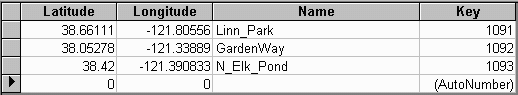 The
first
thing that MUST be done regardless of what version of MapPoint you are
using is to create a linked data set. Open up Microsoft Access, create
a table, and fill it with data. Well, actually, you don't need to use
Access.
As you'll discover, MapPoint can link to several different data
sources.
Your data can be lat/lon sets (like I show here), street addresses, or
anything that MapPoint needs to display your data. Be sure to include
any
labels, display types, etc. that must be associated with your data
point(s).
Save that table. Now open up MapPoint and link your pushpin data set to
that table. Save the resulting Map. From now on, you will use that PTM
file. The magic is that if you put new data in the database, all you
have
to do is open that PTM file and tell MapPoint to "Update Linked Sets"
to
display the new data. Again, it will be up to you to write code that
will
do all the queries, data lookups and whatever else is needed to
repopulate
that table each time before you update the linked sets on
MapPoint.
The
first
thing that MUST be done regardless of what version of MapPoint you are
using is to create a linked data set. Open up Microsoft Access, create
a table, and fill it with data. Well, actually, you don't need to use
Access.
As you'll discover, MapPoint can link to several different data
sources.
Your data can be lat/lon sets (like I show here), street addresses, or
anything that MapPoint needs to display your data. Be sure to include
any
labels, display types, etc. that must be associated with your data
point(s).
Save that table. Now open up MapPoint and link your pushpin data set to
that table. Save the resulting Map. From now on, you will use that PTM
file. The magic is that if you put new data in the database, all you
have
to do is open that PTM file and tell MapPoint to "Update Linked Sets"
to
display the new data. Again, it will be up to you to write code that
will
do all the queries, data lookups and whatever else is needed to
repopulate
that table each time before you update the linked sets on
MapPoint.